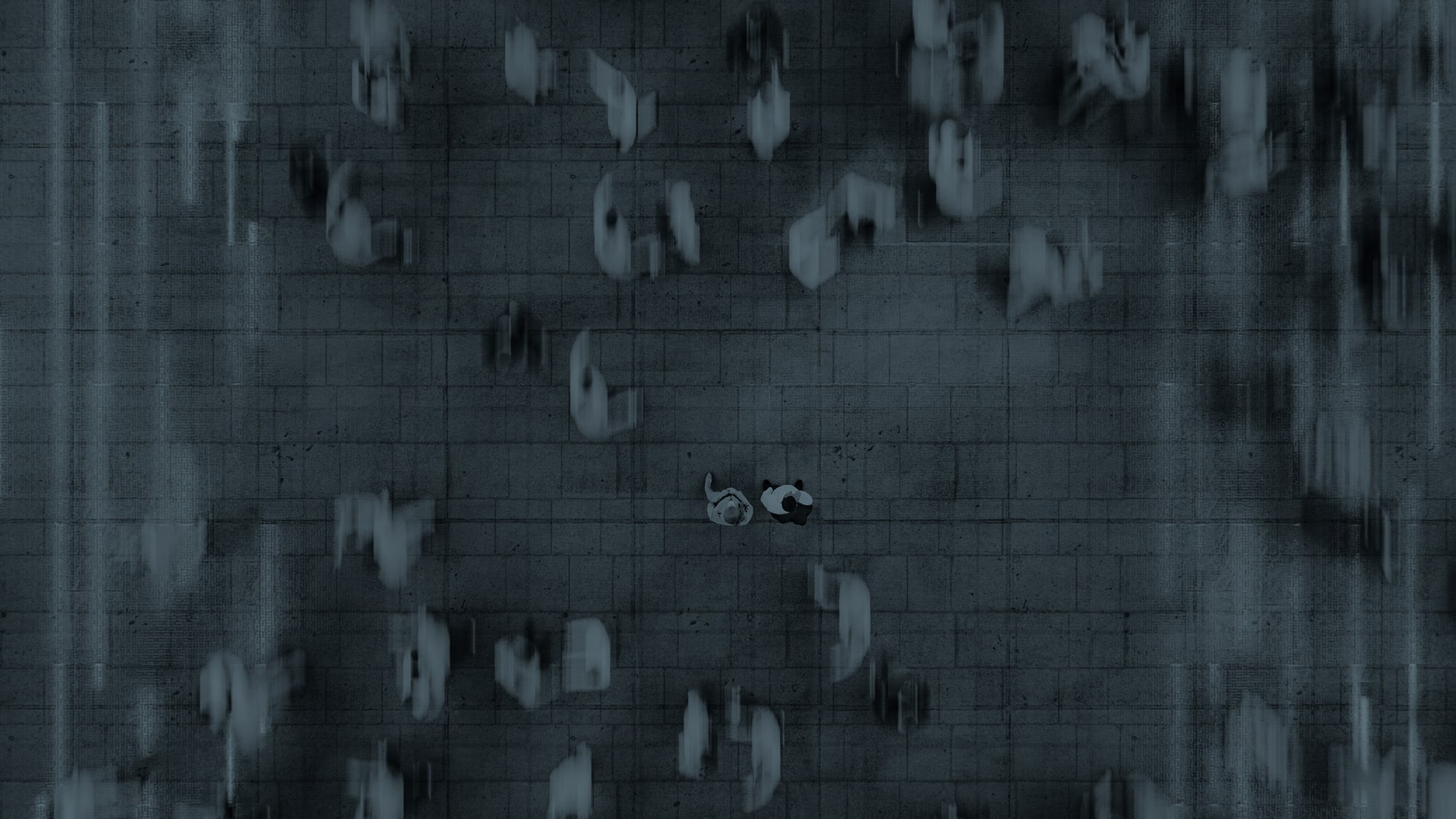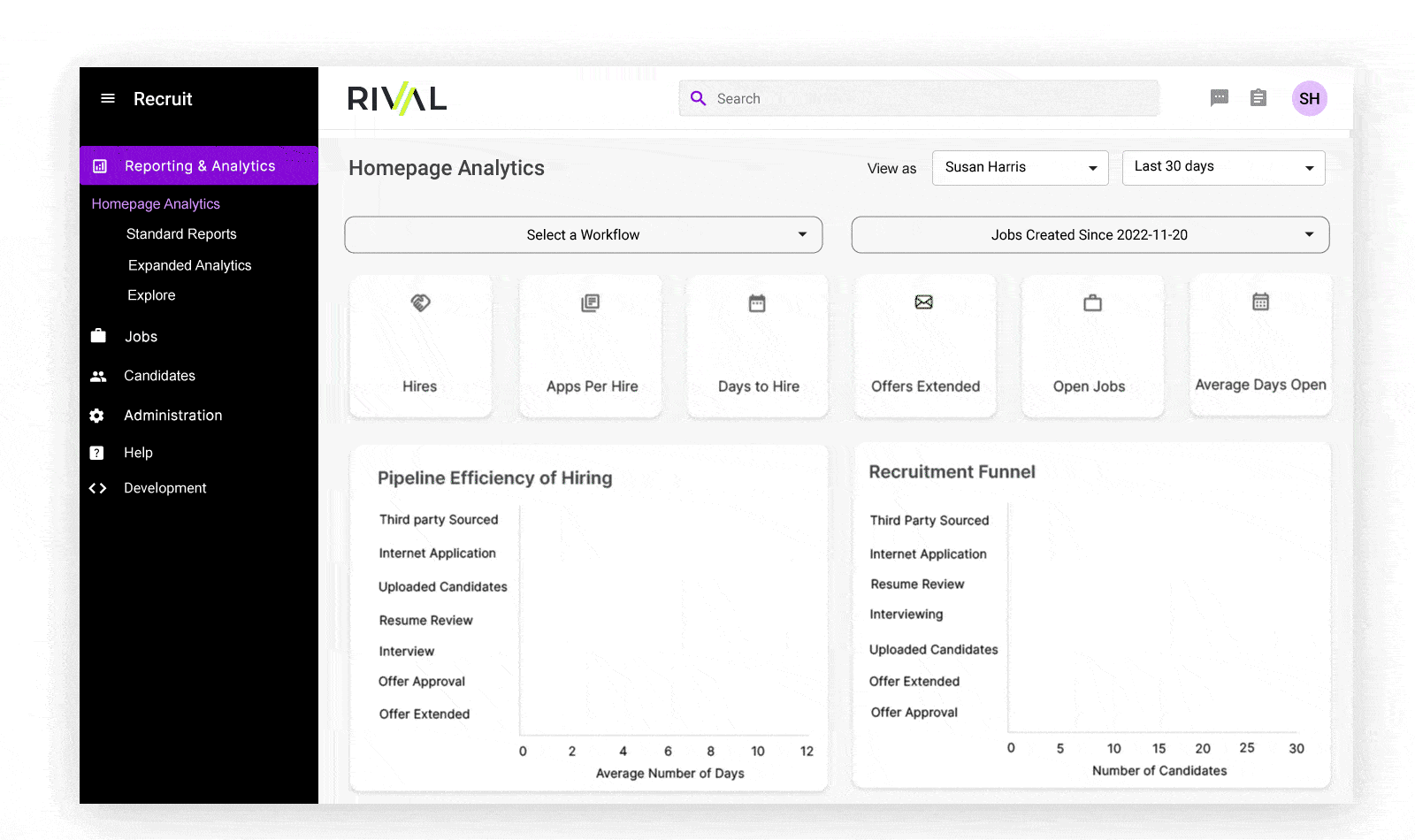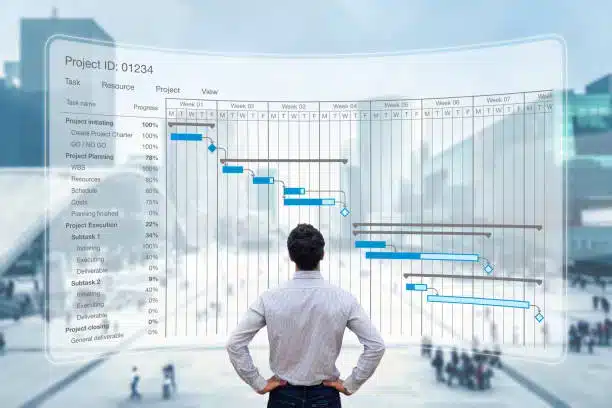- Home
- Product Suites
Rival Recruit
Rival Recruit empowers organizations to source, recruit and hire the best talent, add precision to their strategy and maximize their technology investment. It is pre-populated with over 700M passive candidate profiles, AI-enabled recommendations for prioritization and communication, interview scheduling and conversational messaging, branded career sites, recruitment marketing and analytics.

Rival Engage
Rival Engage is an intelligent, branded, tailored talent acquisition solution that improves the candidate experience and application conversions with AI-enabled sourcing, recruitment marketing, career sites, hosted apply and integrations with applicant tracking systems.
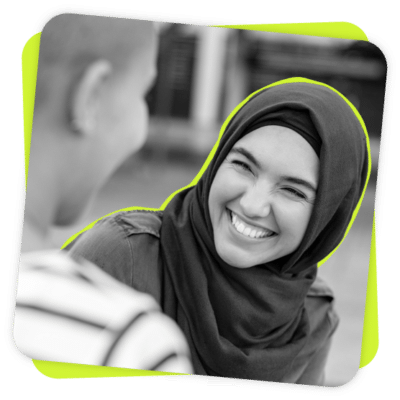
Rival Onboard
Rival Onboard is the engine powering tailored experiences from source to hire to retire with agility and scale. Onboard streamlines and integrates data, workflows and systems into a unified experience to empower people to work better. It includes journeys, engagement, integrations and compliance for the key elements of the employee lifecycle, including new hire onboarding, crossboarding and offboarding.

Rival Learn
Transform the employee experience by aligning learning to organizational strategy and individual development needs. The solution provides flexibility to enable you to deliver personalized curriculum on any device to drive engagement and retention. Rival Learn is a robust solution that drives compliance across your workforce at scale.

Rival Perform
Rival Perform accommodates multiple strategies across the performance management spectrum. Go beyond traditional approaches to employee performance management with a more agile, flexible solution. Deliver real-time actionable feedback that employees crave. Empower your managers, identify and prepare talent for their next role and deliver a more engaging, continuous performance experience across the employee lifecycle.

- Integrations & Partners
Integrations
Whether you need an end-to-end solution or a single product that can plug into your existing stack, Rival is designed to fit your needs for maximum impact.

Partners
Rival seamlessly partners and integrates with assessment, background checks, payroll, benefits, HCM suite, EDMS, training content, ticketing and provisioning systems and ATS vendors of choice.

Security & Privacy
Security is the foundation of our organization. Rival’s solutions have been built to keep your data safe. The Rival Executive Leadership and Board of Directors are committed to preserving the confidentiality, integrity and availability of client data.
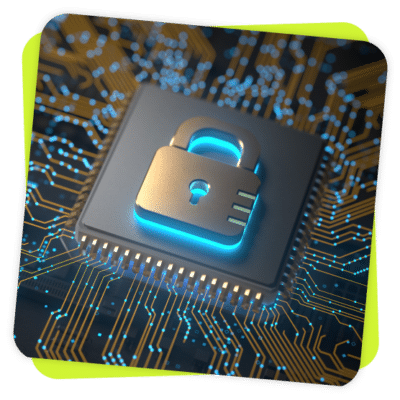
- Resources
Blog
Looking for the best strategies to attract and retain top talent? This blog covers it all, from the latest trends shaping the HR landscape to time-tested best practices. Our carefully curated resources are designed to empower you to make informed decisions, drive success in your organization and rival the status quo.

Buyers Guide
Lorem ipsum dolor sit amet, consectetuer adipiscing elit, sed diam nonummy nibh euismod tincidunt ut laoreet dolore magna aliquam erat volutpat. Lorem ipsum dolor sit amet, consectetuer adipiscing elit, sed diam nonummy nibh euismod tincidunt ut laoreet dolore magna aliquam erat volutpat.
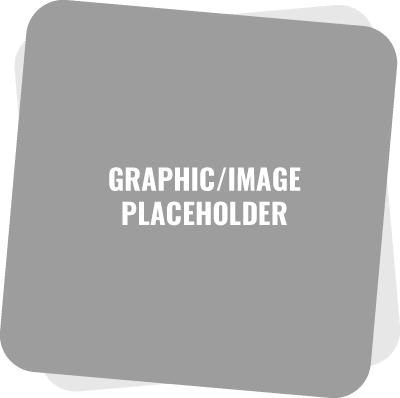
Newsroom
Stay informed about all things Rival. Here, you’ll find the most up-to-date news about our company, ongoing initiatives, achievements and milestones.

Resource Center
The Rival Resource Center is a repository of comprehensive knowledge, expert insights and practical tools curated to help HR navigate the talent landscape. Here, you’ll find white papers, eBooks, roadmaps, explainer videos, webinars, ultimate guides, infographics, brochures and ROI guides.

Glossary
An intentionally curated glossary of human resources (HR) terms and definitions of commonly used terms and phrases across the HR discipline.

- Clients
- About Us
About
An overview of Rival, formerly SilkRoad Technology, and our history, mission, vision, purpose and investor.

Leadership
Meet the Rival Executive Leadership Team.

Careers
Learn more about what it’s like to work at Rival and explore our open opportunities.

Events
Check out our upcoming events and webinars.

Location
See where Rival operates globally.

Press
Lorem ipsum dolor sit amet, consectetuer adipiscing elit, sed diam nonummy nibh euismod tincidunt ut laoreet dolore magna aliquam erat volutpat. Lorem ipsum dolor sit amet, consectetuer adipiscing elit, sed diam nonummy nibh euismod tincidunt ut laoreet dolore magna aliquam erat volutpat.
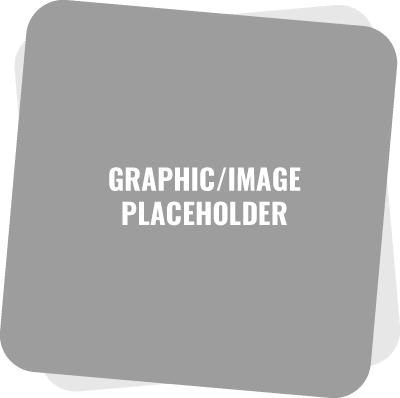

Rival is the Talent Acquisition suite powering stable agility for HR teams. Whether you need an end-to-end solution or a single product to plug into your existing stack, Rival is your partner.
©Copyright 2024 Rival. All Rights Reserved. | Terms and Conditions | Privacy Policy
©Copyright 2024 Rival. All Rights Reserved. | Terms and Conditions | Privacy Policy